SheetGPT
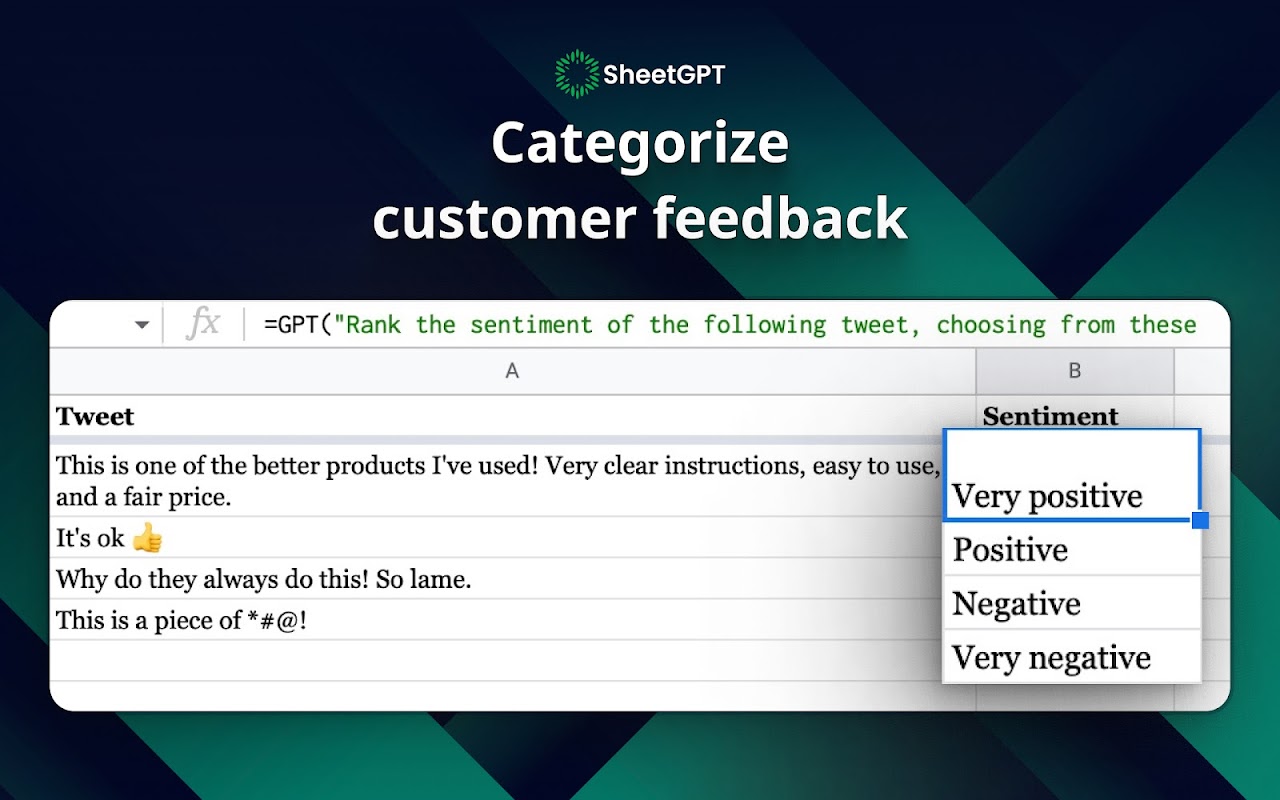
SheetGPT, a powerful spreadsheet tool that promises to revolutionize the way we work with Google Sheets™. This Google Sheets™ add-on creates a custom function named “=GPT” that can be used within any cell to access OpenAI’s language models, including ChatGPT.
SheetGPT is designed to help users automate tedious and time-consuming tasks such as sentiment analysis, content creation, data extraction, and much more. With SheetGPT, you can supercharge your Google Sheets™ and access the world’s most advanced AI without the need for an OpenAI account.
SheetGPT Features
One of the most powerful features of SheetGPT is its ability to perform natural language processing tasks directly within Google Sheets™. With the “=GPT” function, you can access OpenAI’s language models to generate text, perform sentiment analysis, summarize text, and much more. This means you can automate tasks that would otherwise take hours to complete manually.
Another great feature of SheetGPT is its ease of use. To get started, simply install the add-on and enable SheetGPT from the extension menu. There’s no need to create an OpenAI account, and the first 15,000 – 20,000 words of usage are free. This makes SheetGPT an affordable and accessible option for individuals and organizations of all sizes.
Limitations of SheetGPT
It’s important to note that SheetGPT is a beta product and may not be suitable for all use cases. Additionally, the accuracy of the language models can vary depending on the task at hand. It’s important to thoroughly test the results of any SheetGPT function before relying on it for critical tasks.
Its pricing structure is also a drawback. While the first 15,000 – 20,000 words of usage are free, users will need to sign up for a paid plan after that point. This may be cost-prohibitive for individuals or organizations with limited budgets.