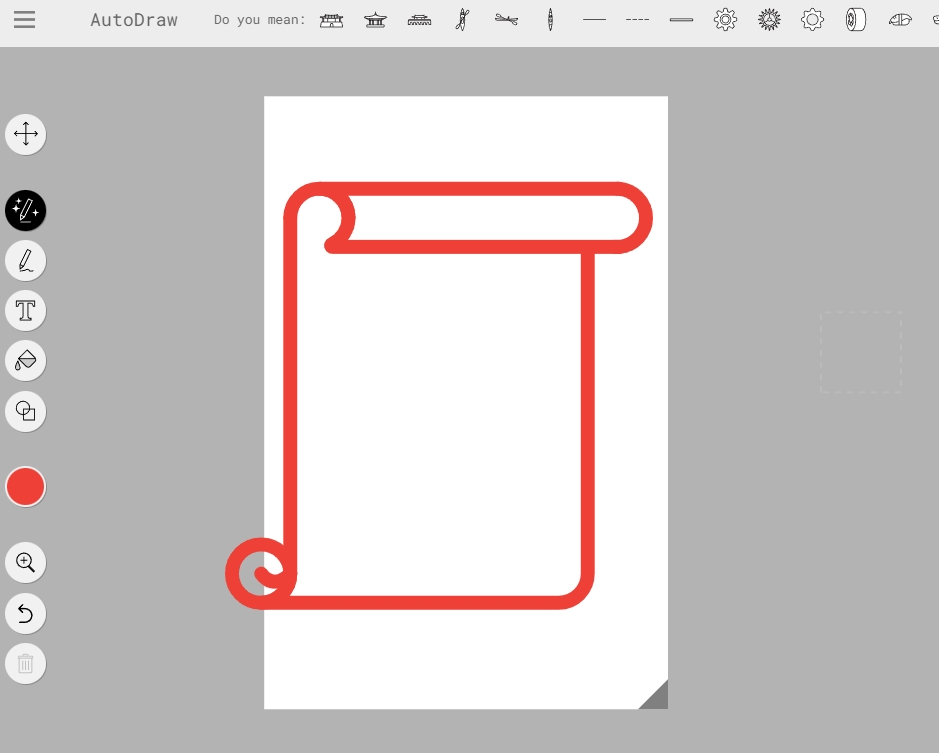AutoDraw
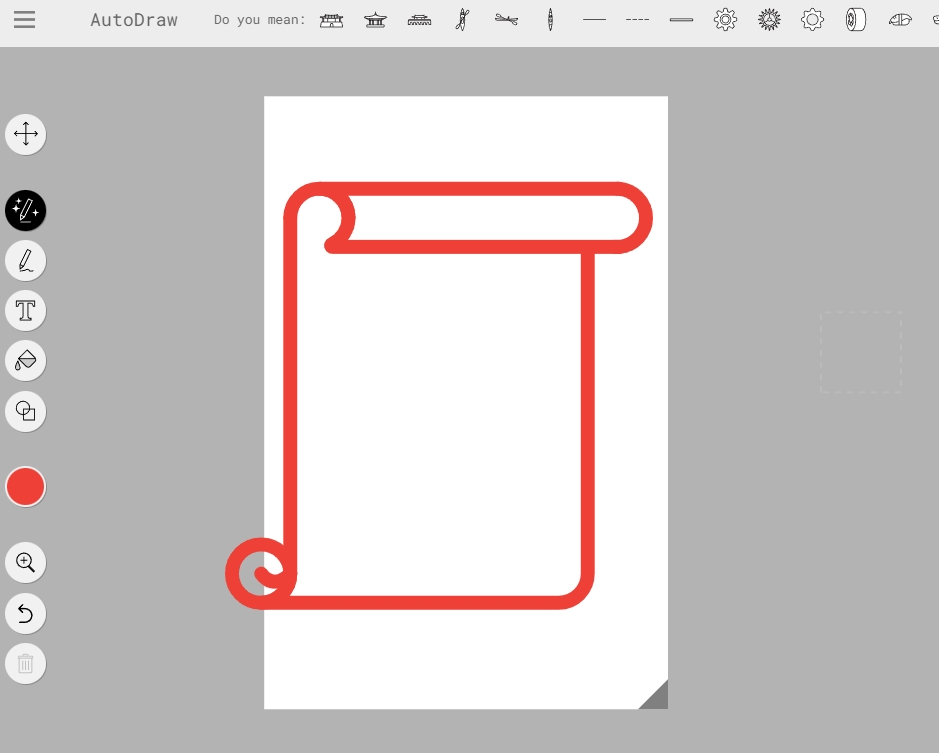
AutoDraw is a new, AI-powered drawing tool from Google that makes it easy to draw simple illustrations. Just start by drawing a few shapes, and AutoDraw will turn your doodles into professional-looking drawings. You can even add color to your drawings!
The tool is built by Dan Motzenbecker and Kyle Phillips with friends at Google Creative Lab.
AutoDraw Features
There’s nothing to download and nothing to pay for, and it works anywhere: smartphone, tablet, laptop, desktop, etc. With AutoDraw, you can choose from a variety of drawings made by professional artists to start your project. Then, the AutoDraw algorithm will pair your strokes with the appropriate image to help you complete your drawing.
You can also use AutoDraw to create customized images for logos, illustrations, or any other purpose.
AutoDraw is a fast, simple drawing tool that makes it easy for anyone to create beautiful illustrations. The tool uses the same technology as QuickDraw, which allows it to guess what you’re trying to draw. Right now, it can guess hundreds of drawings and we look forward to adding more over time.
AutoDraw’s suggestion tool is powered by the same technology used in QuickDraw. QuickDraw is a neural network that learns to recognize common patterns in drawings. The more drawings it sees, the better it gets at guessing what people are trying to draw.
Hundreds of different AutoDraw designs are currently available, and Google adds more all the time. If you want to share AutoDraw drawings with the world, you can contact the developer team here.
How to Use AutoDraw?
- Visit https://www.autodraw.com
- Select the Auto Draw tool on the left side menu
- Pick a color
- Doodling on the whiteboard

- Select a proper suggestion object